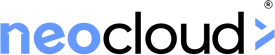Quick Links
Android Development Training in Abuja Nigeria
- Home
- Android Development Training in Abuja Nigeria
- Diploma Courses ,
- Popular Courses ,
- School of Programming
- 192 hours
Android Development Training in Abuja Nigeria

Neo Cloud Certified
Instructor
-
Course Info
-
Reviews
About Course
Click Here to Register for the Android Development Training in Abuja Nigeria
OVERVIEW OF ANDROID DEVELOPMENT TRAINING IN ABUJA
Mobile Phones has greatly changed how we live our lives in today’s world more importantly it has made a revolutionary effect in all industries as well. With the release of Android, the popularity of smartphones increased even further. life is made simpler thanks to Android’s ability to power a variety of gadgets. Android is the platform that drives anything from a basic GPS to a question-and-answer digital assistant. As an Android developer, you will have a skill set that is in high demand. This is because you will be able to seamlessly integrate and modify mobile apps to meet the desired needs of clients. If you already have a programming background it will be quite easy to transition into an android developer as a new career path or learn it as an additional skill set.
The opportunities is limitless because about 45% of the world make use of android technology.
OBJECTIVE OF THE COURSE
• This course is intended to teach the skills necessary to develop Android based applications using the Android Studio Integrated Development Environment (IDE), the Android 8 Software Development Kit (SDK), Flutter Framework and Dart programming language.
LEARNING OUTCOME
By the end of this course, students should be able:
• Learn the flutter framework and Dart Programming Language
• Become a fully- fledged android developer
• Build a portfolio of beautiful android apps
• Build engaging Native Mobile Apps for Both Android and iOS using Single Codebase
• Bring their own App idea to Life
WHO THIS COURSE IS MEANT FOR?
• Anyone who is interested in learning the development of mobile applications development
DETAILED COURSE CONTENT
What Will You Learn?
- • Learn the flutter framework and Dart Programming Language
- • Become a fully- fledged android developer
- • Build a portfolio of beautiful android apps
- • Build engaging Native Mobile Apps for Both Android and iOS using Single Codebase
- • Bring their own App idea to Life
Syllabus
WEEK 1: Introduction to Android Development
-
What the course is all about.
00:00 -
Setting up an Android Studio Development Environment
00:00 -
Creating an Example Android App in Android Studio
00:00
WEEK 2: A Tour of the Android Studio User Interface
-
The Welcome Screen
00:00 -
Creating a New Android Virtual Device (AVD)
00:00 -
Starting the Emulator
00:00 -
Running the Application in the AVD
00:00 -
Run/Debug Configurations
00:00 -
Stopping a Running Application
00:00 -
AVD Command-line Creation
00:00 -
Android Virtual Device Configuration Files
00:00 -
Moving and Renaming an Android Virtual Device
00:00
WEEK 3: Using and Configuring the Android Studio AVD Emulator
-
The Emulator Environment
00:00 -
The Emulator Toolbar Options
00:00 -
Working in Zoom Mode
00:00 -
Resizing the Emulator Window
00:00 -
Configuring Fingerprint Emulator
00:00 -
Testing Android Studio Apps on a Physical Android Device
00:00 -
Enabling Android Debug Bridge on Android based Devices
00:00 -
Mac OS ADB Configuration
00:00 -
Windows ADB Configuration
00:00 -
Linux ADB Configuration
00:00
WEEK 4: The Basics of the Android Studio Code Editor
-
Splitting the Editor Window
00:00 -
Code Completion
00:00 -
Statement Completion
00:00 -
Parameter Information
00:00 -
The Android Software Stack
00:00 -
The Linux Kernel
00:00 -
Application Framework
00:00 -
Applications
00:00
WEEK 5: The Anatomy of an Android Application
-
Android Activities
00:00 -
Broadcast Intents
00:00 -
Broadcast Receivers
00:00 -
Application Resources
00:00 -
Application Context
00:00 -
Android Process States
00:00 -
Inter-Process Dependencies
00:00 -
The Activity Lifecycle
00:00 -
The Activity Stack
00:00 -
Activity States
00:00 -
Configuration Changes
00:00 -
Handling State Change
00:00
WEEK 6: Understanding Android Views, View Group and Layouts
-
Designing for Different Android Devices
00:00 -
The View Hierarchy
00:00 -
Creating User Interfaces
00:00 -
Creating a Custom Device Definition
00:00 -
Changing the Current Device
00:00
WEEK 7: Managing Constraints using Constraint Sets
-
Java Code vs. XML Layout Files
00:00 -
Creating Views
00:00 -
Constraint Sets
00:00 -
Creating the Example Project in Android Studio
00:00 -
Adding Views to an Activity
00:00 -
Configuring the Constraint Set
00:00 -
Adding the Edit Text View
00:00 -
Converting Density Independent Pixels to Pixels
00:00
WEEK 8: An Overview and Example of Android Event Handling
-
Understanding Android Events
00:00 -
Event Listeners and Callback Methods
00:00 -
An Event Handling Example
00:00 -
Designing the User Interface
00:00 -
Handling Multiple Touches
00:00 -
Implementing the Touch Event Listener
00:00 -
Running the Example Application
00:00
WEEK 9: An Introduction to Android Fragments
-
Creating a Fragment
00:00 -
Adding a Fragment to an Activity using the Layout XML File
00:00 -
Implementing Fragment Communication
00:00 -
Adding the Fragments to the Activity
00:00 -
Displaying an Overflow Menu
00:00 -
Creating the Example Project
00:00 -
Testing the Application
00:00
WEEK 10: Animating User Interfaces with the Android Transitions Framework
-
Working with Scene Transitions
00:00 -
Creating a Custom Interpolator
00:00 -
Preparing the Project Files
00:00 -
Designing the First Scene
00:00 -
Adding the Transition File
00:00 -
Configuring Additional Transitions
00:00 -
Summary
00:00
WEEK 11: Working with the Floating Action Button and Snack bar
-
The Material Design
00:00 -
The Floating Action Button (FAB)
00:00 -
The Snack bar
00:00 -
Changing the Floating Action Button
00:00 -
Adding Items to the List View
00:00 -
Adding an Action to the Snack bar
00:00 -
An overview of the Tab Layout Component
00:00 -
Testing the Application
00:00 -
Displaying Icon Tab Items
00:00
WEEK 12: Working with the Recycler View and Card View Widgets
-
An overview of the Recycler View
00:00 -
An overview of the Card View
00:00 -
Adding the Libraries to the Project
00:00 -
Creating the Card Demo Project
00:00 -
Removing the Floating Action Button
00:00 -
Testing the Application
00:00 -
Responding to Card Selections
00:00 -
Summary
00:00
WEEK 13: Working with the App Bar and Collapsing Toolbar Layouts
-
The Anatomy of an App Bar
00:00 -
Changing the Title and Scrim Color
00:00 -
An Overview of the Navigation Drawer
00:00 -
Opening and Closing the Drawer
00:00 -
The template layout resource files
00:00 -
The template code
00:00 -
Running the App
00:00 -
Summary
00:00
WEEK 14: An Overview of Android Intents
-
Explicit Intents
00:00 -
Returning Data from an Activity
00:00 -
Implicit Intents
00:00 -
Using Intent Filters
00:00 -
Checking Intent Availability
00:00 -
Exercises
00:00
WEEK 15: Android Broadcast Intents and Broadcast Receivers
-
An Overview of Broadcast Intents and Receivers
00:00 -
Obtaining Results from a Broadcast
00:00 -
Creating and Sending the Broadcast Intent
00:00 -
Testing for Broadcast Example
00:00 -
Listening for System Broadcasts
00:00 -
Summary
00:00
WEEK 16: A Basic Overview of Threads and AsynTasks
-
An Overview of Threads
00:00 -
The Application Main Thread
00:00 -
Thread Handlers
00:00 -
A Basic AsyncTask Example
00:00 -
Sub classing AsyncTask
00:00 -
Testing the App
00:00 -
Canceling a Task
00:00 -
Started Services
00:00 -
Intent Service
00:00 -
Bound Service
00:00 -
The Anatomy of a Service
00:00 -
Controlling Destroyed Service Restart Options
00:00 -
Starting a Service Running on System Startup
00:00
WEEK 17: Android Local Bound Services – A Worked Example
-
Understanding Bound Services
00:00 -
Adding a Bound Service to the Project
00:00 -
Completing the Example
00:00 -
Testing the Application
00:00 -
Client to Remote Service Communication
00:00 -
Creating the Example Application
00:00 -
Designing the User Interface
00:00 -
Implementing the Remote Bound Service
00:00 -
Sending a Message to the Remote Service
00:00
WEEK 18: An Introduction to Android Multi-Window Support
-
Split-Screen, Freeform and Picture-in-Picture Modes
00:00 -
Entering Multi-Window Mode
00:00 -
Enabling Multi-Window Support in an App
00:00 -
Detecting Multi-Window Mode in an Activity
00:00 -
Launching an Activity in Multi-Window Mode
00:00 -
Creating the Multi-Window Project
00:00 -
Designing the First Activity User Interface
00:00 -
Launching the Second Activity in a Different Window
00:00
WEEK 19: An Overview of Android SQLite Databases
-
Understanding Database Tables
00:00 -
Introducing Database Schema
00:00 -
Columns and Data Types
00:00 -
Introducing Primary Keys
00:00 -
Structures Query Language (SQL)
00:00 -
Trying SQLite on an Android Virtual Device (AVD)
00:00 -
Android SQLite Classes
00:00
WEEK 20: An Android Table Layout and Table Row
-
Creating the Database Project
00:00 -
Configuring the Table Rows
00:00 -
Adding the Button Bar to the Layout
00:00 -
Creating the Data Model
00:00 -
Implementing the Data Handler
00:00 -
Implementing the Activity Event Methods
00:00 -
Testing the Application
00:00 -
Summary
00:00
WEEK 21: Android Content Providers
-
The Content Provider
00:00 -
The Content URI
00:00 -
The Content Resolver
00:00 -
The Manifest Element
00:00 -
Adding the Content Provider Package
00:00 -
on Create() Method
00:00 -
insert() Method
00:00 -
query() Method
00:00 -
update() Method
00:00 -
Modifying the Database Handler
00:00 -
Summary
00:00
WEEK 22: Accessing Cloud Storage using the Android Storage Access Framework
-
The Storage Access Framework
00:00 -
Filtering Picker File Listings
00:00 -
Handling Intent Results
00:00 -
Reading the Content of a File
00:00 -
Writing Content to a File
00:00 -
Writing Content to a File
00:00 -
Deleting a File
00:00 -
Gaining Persistent Access to a File
00:00
WEEK 23: An Android Storage Access Framework Example
-
Creating the Storage Access Framework Example
00:00 -
Designing the User Interface
00:00 -
Declaring Request Codes
00:00 -
Creating a New Storage File
00:00 -
The onActivityResult() Method
00:00 -
Saving to a Storage File
00:00 -
Opening and Reading a Storage File
00:00 -
Testing the Storage Access Application
00:00 -
Summary
00:00
WEEK 24: Implementing Video Playback on Android using the Video View and Media Controller Classes
-
Introducing the Android Video View Class
00:00 -
Creating the Video Playback Example
00:00 -
Designing the Video Player Layout
00:00 -
Configuring the Video View
00:00 -
Adding Internet Permission
00:00 -
Adding the Media Controller to the Video View
00:00 -
Setting up the onPreparedListener
00:00 -
Summary
00:00
WEEK 25: Android Picture-in-Picture Mode
-
Picture-in-Picture Features
00:00 -
Configuring Picture-in-Picture Parameters
00:00 -
Entering Picture-in-Picture Mode
00:00 -
Detecting Picture-in-Picture Mode Changes
00:00 -
Adding Picture-in-Picture Actions
00:00 -
Testing the Picture-in-Picture Action
00:00 -
Summary
00:00
WEEK 26: Video Recording and Image Capture on Android using Camera Intents
-
Checking for Camera Support
00:00 -
Calling the Video Capture Intent
00:00 -
Calling the Image Capture Intent
00:00 -
Creating an Android Studio Video Recording Project
00:00 -
Designing the User Interface Layout
00:00 -
Checking for the Camera
00:00 -
Launching the Video Capture Intent
00:00 -
Handling the Intent Return
00:00 -
Testing the Application
00:00 -
Summary
00:00
WEEK 27: Making Runtime Permission Requests in Android
-
Understanding Normal and Dangerous Permissions
00:00 -
Requesting Permission at Runtime
00:00 -
Providing a Rationale for the Permission Request
00:00 -
Testing the Permissions App
00:00 -
Summary
00:00
WEEK 28: Working with the Google Maps Android API in Android Studio
-
The Elements of the Google Maps Android API
00:00 -
Creating the Google Maps Project
00:00 -
Obtaining your developer signature
00:00 -
Adding a Map to an Application
00:00 -
Requesting Current Location Permission
00:00 -
Displaying the User’s Current Location
00:00 -
Changing the Map Type
00:00 -
Displaying Map Controls to the User
00:00 -
Handling Map Gesture Interaction
00:00
WEEK 29: An Android HTML and Web Content Printing Example
-
Creating the HTML Printing Example Application
00:00 -
Designing the User Interface Layout
00:00 -
Loading the Web Page into the Web view
00:00 -
Adding the Print Menu Option
00:00 -
Android Custom Document Printing
00:00 -
Preparing the Custom Document Printing Project
00:00 -
on Layout() Callback Method
00:00 -
on Write() Callback Method
00:00 -
Checking a Page is in Range
00:00 -
Testing the Application
00:00 -
Summary
00:00
WEEK 30: An Android Fingerprint Authentication
-
An Overview of Fingerprint Authentication
00:00 -
Creating the Fingerprint Authentication Project
00:00 -
Configuring Device Fingerprint Authentication
00:00 -
Adding the Fingerprint Permission to the Manifest File
00:00 -
Adding the Fingerprint Icon
00:00 -
Designing the User Interface
00:00 -
Accessing the Key guard and Fingerprint Manager Services
00:00 -
Checking the Security Settings
00:00 -
Generating the Key
00:00 -
Testing the Project
00:00 -
Summary
00:00
WEEK 31: Handling Different Android Devices and Displays
-
Creating a Layout for each Display Size
00:00 -
Providing Different Images
00:00 -
Checking for Hardware Support
00:00 -
Providing Device Specific Application Binaries
00:00 -
Register for a Google Play Developer Console Account
00:00 -
Configuring the App in the Console
00:00 -
Enabling Google Play App Signing
00:00 -
Creating the Application APK File
00:00 -
Enabling Google Play Signing for an Existing App
00:00
WEEK 32: Gradle in Android Studio
-
An Overview of Gradle
00:00 -
Gradle and Android Studio
00:00 -
The Top-level Gradle Build File
00:00 -
Module Level Gradle Build Files
00:00 -
Configuring Signing Settings in the Build File
00:00 -
Running Gradle Tasks from the Command-line
00:00 -
Summary
00:00
Student Ratings & Reviews