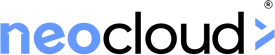Quick Links
ICT Basics Training in Abuja

Choice Edugbo
Instructor
About Course
Click Here to Register for the Information Systems Training in Abuja
OVERVIEW OF INFORMATION SYSTEM TRAINING IN ABUJA
Many who come across the term information system for the first time think of it as some software based on information storage or something like that. Well, the name does sound that way. However, an information system is way bigger than that. An information system combines software, hardware, and telecommunications networks to collect useful data, especially in an organization. The field of information systems encompasses a wide field of study that bridges business with computer science.
OBJECTIVE OF THE COURSE
This course aims to teach students about:
- Their ability to give users the information they need to carry out tasks efficiently.
- The most important elements of both business and computer science are to prepare them for a field in several industries.
- The field of Information Systems involves the effective design, delivery, and use of information and communications technologies to solve problems for companies, governments, and society.
- Using the simplest use of technology students can improve businesses’ productivity and efficiency.
Syllabus
WEEK 1: IT Concepts And Terminologies
-
Introduction to Infosys
00:00 -
Computer Fundamentals
00:00 -
Notational Systems and Types
00:00 -
ASCII and Unicode
00:00 -
The value of data and information
00:00 -
Intellectual Property
00:00 -
Common units of measure
00:00 -
Computer virus
00:00
WEEK 2: Infrastructure
WEEK 3: Application and Software
WEEK 4: Software Development Concepts
WEEK 5: Database Fundamentals
WEEK 6: Security
WEEK 7: Microsoft Essentials (Word)
WEEK 8: Microsoft Essentials (Excel)
WEEK 9: Microsoft Essentials (PowerPoint)
Student Ratings & Reviews

No Review Yet